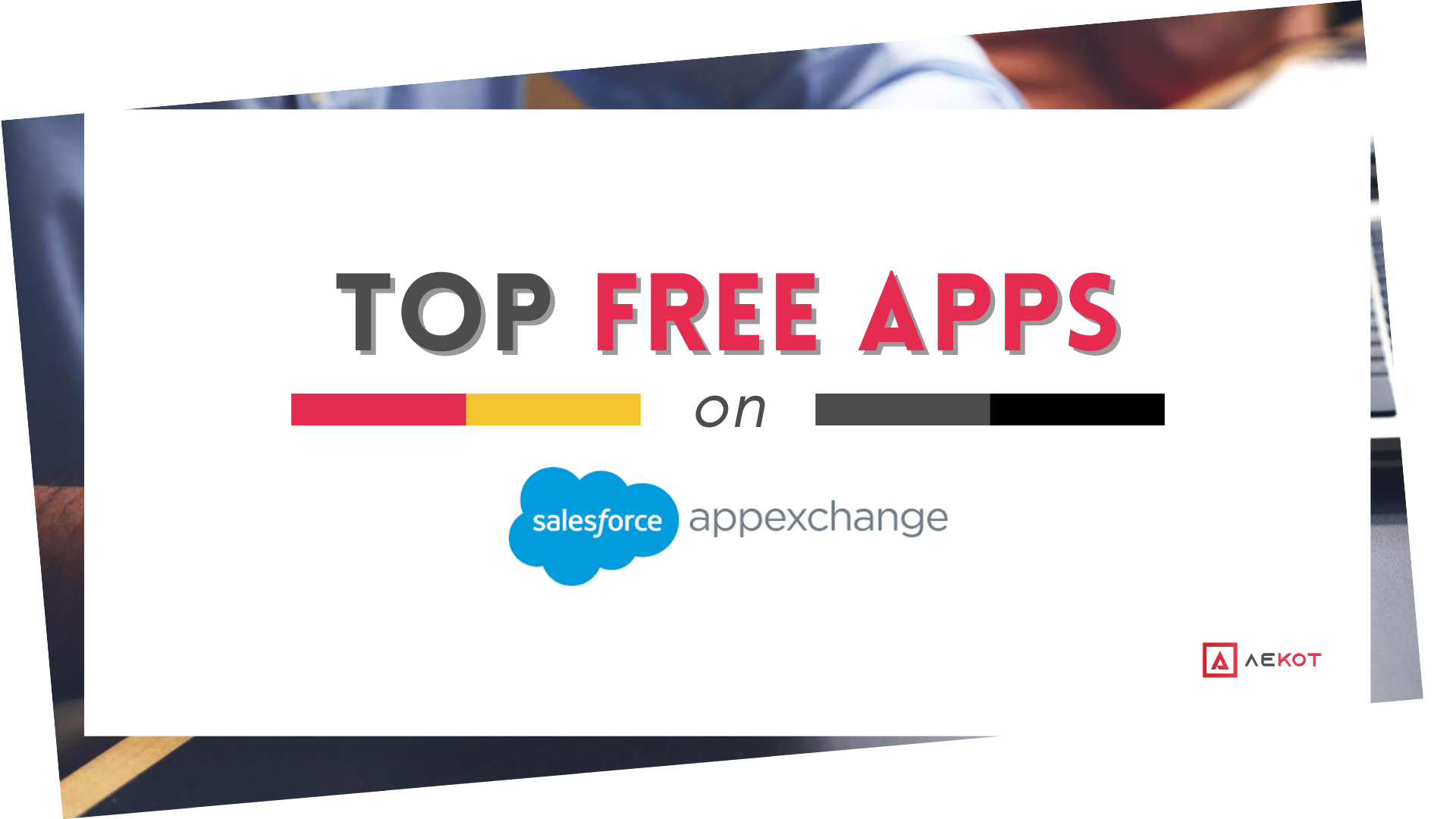Businesses need to grow, consistently. And unless we do something new or change something old, we don’t see results. With some customizations, your propellant for growth – Salesforce – is usually able to keep up with your ever-growing demands. But these customizations may get a bit tricky sometimes.
Often there’s just a simple, fast & easy way to do something new in Salesforce – Installing a FREE app from Salesforce AppExchange!
Let’s find out the top 10 free apps on Salesforce AppExchange to help your business grow.
1. Ringlead Field Trip
By RingLead | Rating: 4.5/5 (242 Reviews)

For any business owner, sales manager or Salesforce Administrator who has been using Salesforce for a while, Filed Trip is an ace product that helps keeping your org neat and clean.
With time and non-clinical usage, multiple objects in your Salesforce org are bound to accumulate unused custom fields that are redundant. These unused custom fields not only take a toll on performance, but also create unnecessary confusion and significantly detract user experience by cluttering page layouts. Field Trip helps you discover unused fields and discover data quality.
Contact us if you need help with setup & configuration of this app.
2. Native Document Generation & E-Signature: PDF, Word, XLS, Email, Reports: S-Docs
By S-Docs Inc. | Rating: 4.5/5 (320 Reviews)

If you’ve been in Sales for some time, you’d already know that quickly creating professional-looking documents like quotes & proposals for prospecting customers is very important. Although the frequency for this use-case highly depends on the nature of business and your team’s sales strategy, more often than not it’s critically important that sales reps are able to easily create such documents on the fly. S-Docs helps you do exactly (with up to 2 templates).
USP of S-Docs as claimed by their team is that it’s 100% native. This means that no data ever leaves your Salesforce cloud, which gives S-Docs a 10/10 when it comes to security. Moreover, since it doesn’t use or pay for any additional infrastructure, it’s cheaper than most other solutions.
Contact us if you need help with setup & configuration of this app.
3. Field Dumper – Extract Data Model to Excel
By Pop CRM Ltd | Rating: 4.5/5 (79 Reviews)

While examining the state of the data model of your Salesforce org, wouldn’t it be a delight to see entire relevant information about every object & fields all in one place – summarized as excel views.
It’s always a good practice to perform a bi-annual audit & design-review to make sure that the schema shall stand the test of time. Instead of a manual compilation, navigation and directly reviewing inside Salesforce, Field Dumper provides a smart & easy solution to effective monitor the health of your data model and even keep a snapshot to be able to later compare how things inside your org have changed over time.
Contact us if you need help with setup & configuration of this app.
4. Duplicate Check for Salesforce: Duplicate Management made easy
By Plauti B.V. | Rating: 4.5/5 (207 Reviews)

What’s the similarity between a Salesforce Administrator and a Sales Rep? They’re both equally frustrated with duplicate records in the CRM tool. Luckily, it’s not very difficult to get rid of duplicate records and maintain clean data for contacts, account & leads if you’re using Salesforce. Duplicate check for Salesforce not only helps you find and merge duplicate records that are already existing in your database, but also automatically checks & prevents duplicates every time a new record is created via manual entry, automatic record creation (like web-to-lead) or import.
Contact us if you need help with setup & configuration of this app.
5. Mass Edit + Mass Update + Mass Delete
By VersatileCapitalist, Inc | Rating: 4.0/5 (193 Reviews)

Ever wondered how to delete that bunch of spam leads in one go? Or update a certain field on multiple records in a single go? Or edit multiple fields on multiple records simultaneously. These are use-cases we’ve all come across as salesforce users. And doing these things manually for multiple records one by one is a very cumbersome process with no real output. This app provides these much needed features and enable you to focus on sales instead of struggling with managing & organizing data.
Contact us if you need help with setup & configuration of this app.
6. DataLoader.io
By Mulesoft | Rating: 4.5/5 (562 Reviews)

Whether you’re migrating from an old CRM, just need to upload a new set of contacts from a CSV into your Salesforce org, or just need to export a set of accounts to share with other stakeholders, dataloader.io is the most popular app on Salesforce AppExchnage that lets you quickly import, export and delete data from Salesforce. This app also lets you import/export data from multiple file sources like DropBox, Box, FTP, sFTP and also lets you schedule imports/exports on an hourly/daily/weekly/monthly basis. It is definitely one of the most popular apps out there!
Contact us if you need help with setup & configuration of this app.
7. CloudAnswers Report Sender
By CloudAnswers | Rating: 4.5/5 (32 Reviews)

Salesforce reports are a very good way to track the performance metrics of your team. Many of us, in a variety of organizations, start their day with consuming Salesforce reports delivered every morning to their inbox. But Salesforce administrators would know that scheduling these reports for many users isn’t as simple and straightforward. Cloudanswer Reprt Sender lets you easily schedule these reports as emails and even as CSV attachments with emails. The most unique feature that this app provides is the ability to send these reports to non-salesforce users as well.
Contact us if you need help with setup & configuration of this app.
8. Take Ownership for Cases
By Internet Creations | Rating: 4.5/5 (65 Reviews)

This one apparently offers a big relief to Salesforce Service Cloud users. This app provides a feature, which enables you to assign a case to yourself by just clicking one button. By saving 4 clicks and 10 seconds of your time every time you use this feature, this app truly enhances your experience and efficiency.
We know how Salesforce Service Cloud users must be thinking right now – “I knew there ought to be solution for this!”
Contact us if you need help with setup & configuration of this app.
9. Round Robin Lead Assignment
By Janati Consulting | Rating: 5.0/5 (22 Reviews)

If you’re here, there’s a good chance that you’ve already solved this problem. But this one just had to make to it to this list, since this app lets anyone, with or without the help of a Salesforce administrator, implement a round robin lead assignment within their sales team.
Sometimes, based on the type of lead, you need the lead to be assigned within a specific set of sales reps in a round-robin fashion. The free version of this app lets you use 2 custom matches (any lead fields) and create 2 sets of active round robin assignments. Although this one of the most popular apps on Salesforce AppExchange for round robin lead assignment, there are other apps on the AppExchange offering this feature for free with less or no limitations. These include Dispatcher, Super Round Robin and LeadAngel.
Contact us if you need help with setup & configuration of this app.
10. ClickDeploy.io – Release management | Deploy 10x faster than change sets
By ClickDeploy.io | Rating: 5.0/5 (25 Reviews)

Many of us who use sandboxes for development and testing use change-sets to deploy the final changes to the production org. But we know this is manual step is prone to mistakes & misses. There are many times when we’re not sure about the components that we want to include in a change-set, and more often than not, it takes more than one attempt to successfully deploy all the changes to production. ClickDeploy.io is one of my favourite apps which helps me compare metadata in two orgs and helps me deploy changes with a single click.
Contact us if you need help with setup & configuration of this app.
That’s all folks!